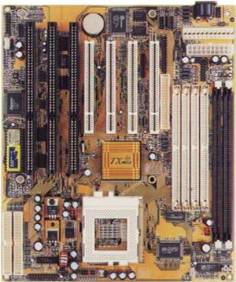M571 Tech Support & Upgrade
Page
The M571 site provides M571 BIOS
images, manuals, and utitlies. M571 Jumper settings and technical
specifications are provided for system setup and troubleshooting. M571 performance
upgrades are detailed, including the selection of AMD K6 2 and AMD K6 III
processors and modifying the M571 for the use of these processors. These
modifications are explained in layman's terms. M571 overclocking and chipset
tweaking are explained, including what applications are needed to set registers
and how performance improvements are measured and optimized. Finally, my own
modifications are presented for your consideration. This site is text based for
speedy access to useful M571 information.
The M571 motherboard is manufactured by HSING TECH (oem - id
1437), and marketed as PcChips M571, Eurone/Matsonic EM-5571, Ability, Aristo,
Amptron PM9100 A and B versions, Alton (PCWare) MB-571, Elpina, Houston Tech,
Protac, and SyberCom This site pertains to M571 1.3, 3.2, 3.2a and 7.0
versions.
* This onboard VGA BIOS is
generally needed when using the version 1.13 driver with Windows 98. After
downloading 597v113.exe, enter the DOS command line in Windows. In the C:\ root
directory, type "edit autoexec.bat". Add the line C:\597v113.exe to your autoexec.bat file. Save the file and exit
the edit application and restart Windows. Your VGA BIOS will now be updated on
each system boot.
** This set of files was intended for Windows NT v4.
It will work correctly if there are no conflicts, which will not show up in the
Device Manager. If sound “echos”, you have a conflict – check the device
manager and make sure that the IRQs used for the sound are not used by anything
else. You may need to disable a COM or Parallel port and use that IRQ. Install
by opening the folder and clicking “ntsetup.exe” and test for correct
operation. THANKS TO RODRIGO V. of BRAZIL FOR THIS TIP!
*** This driver set will allow DMA to work with
Windows 2000. If you are using an overlay program for an over 32 GB hard drive,
you won’t need it, but if you are not, this is the solution for getting DMA
working. Execute the installation and follow the instructions. THANKS TO
MARCOS V. of BRAZIL FOR THIS TIP!
Note: Video drivers may also be used for the PcChips
M567 motherboard.
Why a
Web Page for M571 Based Systems?
One may well ask why, in 2005, anyone might have any
interest in an M571 based computer system. There are many reasons, first and foremost
being the number of systems still being used world-wide. Support for these
systems, which was always scantily provided by the manufacturer, continues to
be available here.
Did you know that many M571 based systems are still
in use all around the world? I’ve personally discussed M571s with people from
these countries. Check the list, your country may be on it!
|
Argentina
|
Australia
|
Brazil
|
Bulgaria
|
|
Canada (& Quebec)
|
Chile
|
China (Hong Kong)
|
Columbia
|
|
Czech Republic
|
France
|
Germany
|
India
|
|
Italy
|
Malaysia
|
Netherlands
|
New Zealand
|
|
Norway
|
Peru
|
Poland
|
Russia
|
|
Slovakia
|
Thailand
|
United Kingdom (& Wales)
|
United States
|
|
Uruguay
|
Venezuela
|
Vietnam
|
|
As you can see, the use of M571s is world-wide. M571
based systems are still working hard around the globe. It could be said that
the sun is always shining on a working M571 somewhere!
Despite the age of the M571, there are still many
reasons to use them, even today. This is because they are still widely
available, and they are inexpensive, reliable, and versatile. The integrated
video and audio functions add to the many uses an M571 system can have in your
home or small office. Here are a few uses that M571 systems can still
competently perform in your computing environment:
 Low Cost Web Browsing and Email: the M571 is still well suited to these
tasks – there is no need to purchase a newer system for access to the World
Wide Web
Low Cost Web Browsing and Email: the M571 is still well suited to these
tasks – there is no need to purchase a newer system for access to the World
Wide Web
 Working with Business Documents and
Spreadsheets: the M571 can
reliably and efficiently meet these needs with a minimum of investment
Working with Business Documents and
Spreadsheets: the M571 can
reliably and efficiently meet these needs with a minimum of investment
But,
there are also other functions that the M571 can perform for you:
 A Firewall to protect your DSL or Cable
Connection to the Internet: the
M571 is ideally suited for use as a “LEAF”, or Linux Embedded Appliance
Firewall, which needs no hard drive to run (boots and runs from a floppy),
requires little memory (a 32MB DIMM will do fine) and consumes little power.
Some LEAF applications also function as a DNS server, which can speed up
connection times for your web browsing
A Firewall to protect your DSL or Cable
Connection to the Internet: the
M571 is ideally suited for use as a “LEAF”, or Linux Embedded Appliance
Firewall, which needs no hard drive to run (boots and runs from a floppy),
requires little memory (a 32MB DIMM will do fine) and consumes little power.
Some LEAF applications also function as a DNS server, which can speed up
connection times for your web browsing
 A Screening Tool for your Phone Line: Use a modem with your M571 and the
“Phone Tray Free” application to filter out pesky telemarketers and other unwanted
calls from disturbing your privacy. You can simultaneously use this setup to
share a modem connection with your network
A Screening Tool for your Phone Line: Use a modem with your M571 and the
“Phone Tray Free” application to filter out pesky telemarketers and other unwanted
calls from disturbing your privacy. You can simultaneously use this setup to
share a modem connection with your network
 A Network File Server: the overlay software provided by hard
drive manufacturers works great with large drives on the M571, and enables
speedy DMA access to files
A Network File Server: the overlay software provided by hard
drive manufacturers works great with large drives on the M571, and enables
speedy DMA access to files
Almost any computing task that you need support for,
but don’t wish to run on your main system or workstation, can be capably
supported by an M571 based system. Even though I no longer use an M571 system
as my main computing platform, I am presently using three systems for dedicated
“appliances” and I’m preparing some of the five spare systems I have for
additional uses in my home/office network.
Originally created by Cain Nelson of Australia in
April 1999, this site was transferred to Colin Powell of the United Kingdom in
August 2000. The M571 pages were transferred to this site in May 2001.
Franc Zabkar posted an important body of M571
technical information on the web, which was added to these pages in July 2002.
I have added M571 upgrade related information to the
original content and provided a central point for downloading drivers. I hope
that the M571 technical information contained here will be useful to you.
Disclaimer: Information on this site
has NOT been authorized by PcChips, nor any company selling these boards, nor
any manufacturer of components incorporated into the motherboard. No guarantees
are made or implied as to the accuracy or completeness of the information
located here. The user of this information in any way assumes all risk for that
use.
This page was last
modified on 23 July 2006